Forecast Module :
This is where you get your detailed forecast reports to help you plan and optimize your store operations. ShopBrain provides forecasts for Menu items’ demand, and Ingredient or Inventory demand. Also, two modules to help you enhance your forecast results.

Branch forecast :
Revenues Auto Forecast :
First, you will see a visual representation of the achieved revenue compared with the forecasted one, with a four weeks ahead updated on weekly bases. This graph helps to visually evaluate the accuracy of the forecast based on which decisions for the business will be conducted.

Branch Menu Items Forecast :
This part gives the forecasted values of each menu item for the next upcoming weeks, and it gets updated on a weekly basis to allow our ML algorithms take into account any changes that took place in the previous week and the model gets trained accordingly. You can check how accurate the entire report on the top left corner of the page (accuracy calculated as a weighted average based on the total revenue achieved by that item in the last 30 days).
The table can be viewed in two different perspectives (Revenue, and Quantity) to assist in the decision making process by having different business angles covered like Pricing, Cost optimization, Menu Engineering, … The items will be sorted by last month total revenue in a descending order. The starting date of each week will be on the top of each column.
How the accuracy of each items is calculated ? We use the MAPE method to calculate the forecast error for each item for a period of 6 months then calculate the accuracy out of that.
Export ? the entire report can be exported to CSV format, this can help incase if you are interested keeping records of you previous forecasts as the system retains only the recent forecast records.
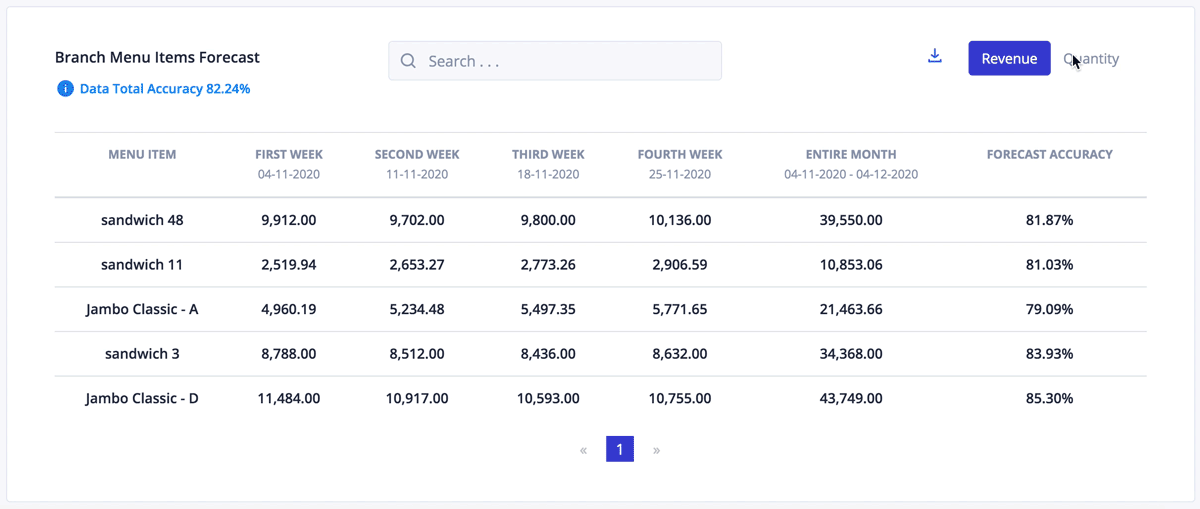
Not seeing some of the items ? The report only shows the active menu items, this can be controlled form the settings section> menu items settings (Click here)
Why my accuracy keeps changing ? We use machine learning to make your forecast reports, the method we are using relies on the historical data along with the rich event library that can help achieve high accuracy levels. The accuracy dips when a steep and unpredicted change happens to your restaurant's sales such as a major marketing campaign that you didn’t account for by adding it to your custom events list.
Learning sign ? When the forecast record shows “Learning” instead of numbers, this means that this could be a relatively new item with minimal historical data to learn from. It could also be due to a major change that happened to that specific item sales pattern.
Low accuracy ? Some items are more difficult than others to forecast, especially when the sales data has gaps and high fluctuation or in case of a very slow items which got order every now and then.
Menu Items Forecast :
This module enables you to forecast menu items for a longer time periods like a quarter or a full year with ability to test different settings. Here are a quick steps to guide you through this:
-
Choose a menu item from the list, select the forecast time periods (how many days, month, weeks and years). Then click on Start Forecast.
-
In a few seconds your forecast results will start showing up, long periods requires more time to generate the forecasts.
-
The results starts with a visual representation of the historical and forecasted data. Then a table showing a daily forecast for the requested period in both Revenue & Quantity. When switching to the Historical view, you will find data of a 3 months back along with the forecasted results for that period. Exporting the data to CSV file will give you even a longer time horizon in the past.

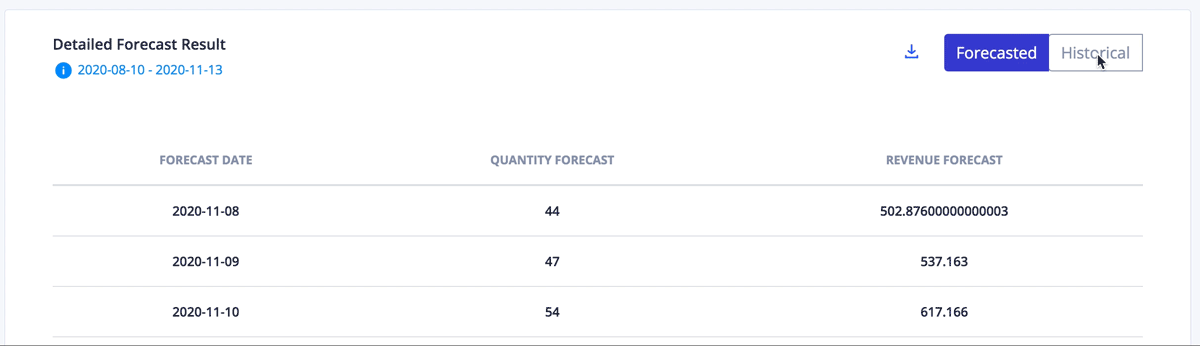
Ingredient forecast :
This report shows an aggregated demand on each ingredient item. For example if you use tomato in 27 different menu items and each one of them has a unique demand pattern and promotional plans, such cumulative demand will result in the required amount the forecast predicted. You can view your report in two different measuring units (Storing unit like pack or bottle, Recipe unit: like gram or spoon).
You can change the view from a single point forecast that has the highest probability or a range of the expected forecasts that covers more than 99% of the chances. On the other hand you can filter the items out by categories (can be managed from the inventory settings) and by purchasing frequency.
The table shows forecasted values of each ingredient item for the next upcoming 4 weeks, and it gets updated on a weekly basis to allow our ML algorithms take into account any changes that took place in the previous week and the model gets trained accordingly . The accuracy is calculated by comparing the last 6 months forecast to the ingredient actual demand (using the standardized recipes to calculate the total quantity demanded at a particular day).

Should I buy the exact forecasted amount given for each inventory items? Forecast gives a range of possible amounts that could be ordered at a single week, out of this range some values has a higher probability to occur than others. If you chose to always go with the amount given in the “Average” tap you see that you actual consumed amount is very close to that number but doesn’t equal it exactly. However, over time by going with the amount option given by shopbrain you will end up getting accuracy level close the the Forecast accuracy given on the table.
Is it recommended to use the exact given amount for procurement plans? ShopBrain give you a range of possibilities (Upper limit and a lower limit) where in a regular situations the actual demand won't go out of it. This gives you the flexibility to choose a different amount within the safe range to cease a procurement opportunity or to maintain lower risks with items that have short life time and high costs or consume big storage space.
Outliers :
This page allow you to eliminate the effect of a specific day, whether it was too low or too high and you don’t expect that to repeat again in the future like catering a huge party and you don’t usually do that. This helps in easing things out for the machine learning to understand your core demand patten without the noise. If the extreme sales record happens because of a repeatable factor like summer or a holiday, we recommend that you don’t select that item as an outlier, but to add that repeatable event to your active events library. So when ever this event occur a suitable change in the demand will occur too.
The graph shows a full year sales quantity records to help you identifying the noise easily by comparing it to the entire year. When clicking on a specific record you can see more details about it .
How to add a record as an outlier ? First, select the item that you want to outlier. Then click on the sales quantity record on the graph, a button will show asking if you want to add that to your outliers list.
Can the system help me identifying the outliers for all the items ? Yes, you can ask your account manger to join the testing group and try that feature out.


Nov 2020